We have added functionality and made a small change to the interface of the user profile section menus.
1. User Transcripts
Site Managers may now access user transcripts directly from the user profile page. Systems that have this feature enabled will see a new Sections menu item within the User Profile.
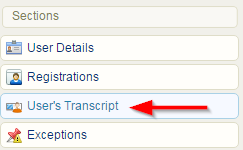
»» If you'd like transcripts enabled for Site Manager accounts, please enter a SRS ticket to make the request.
2. Reset Button
Site Managers and configured administrative user types will see a new Sections menu item within a user's profile. The new reset button has a drop down menu to select the type of asset that you want to view. All reset functionality remains the same and is still available only to Site Managers. For sites that are configured to reveal test details from these buttons, allowed administrative types can still use the feature this way.This interface change serves several purposes:
- Minimizes real estate by consolidating resets for Evaluations and Questionnaires.
- Clarifies the usage of Sections > Evaluations / Questoinnaires
- Creates a more intuitive way to use the reset feature.
- Houses a new reset feature (see 3. SCORM Reset below)
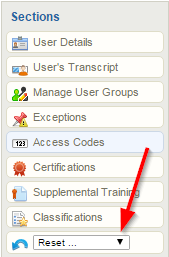
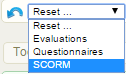
3. SCORM Reset
The abilty to reset a SCORM asset is now available to Site Managers. Systems that have this feature enabled will have a new Sections menu item within the User Profile.
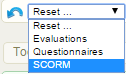
»» If you'd like this new feature for your system, please enter a SRS ticket and request that SCORM Reset be enabled.