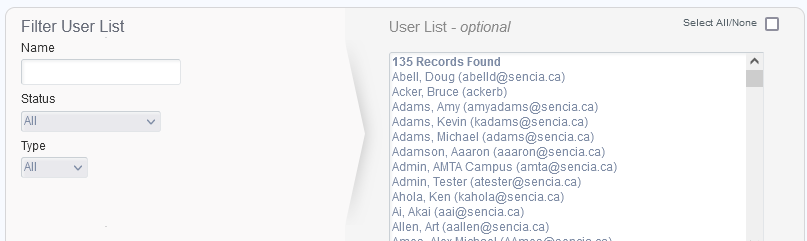R213 Product Enrollments has another new update! This time we have given the report the ability to display assets required for Product completion. Added to the report are such data points as Asset name, type, completion date grade and passed/completed/failed indicators. This will allow reporting Users to see User progress towards completion and which assets are required to satisfy the Products completion rules.
Columns Added
- Required Asset for Completion – Name of the Asset required for Product completion in the Product’s completion rules.
- Asset Type – What type of asset if being required (module, SCORM, Prova test, etc)
- Completion Date – Date in which the Participant has completed the Asset.
- Grade – If a grade is available for the asset, a percentage value will be displayed here if the Participant has completed the Asset.
- Passed – Passed/Completed/Failed indicator
New Asset Results
For each Product in the report results we have added an expander under the Product name to display the Products Require Assets for completion.
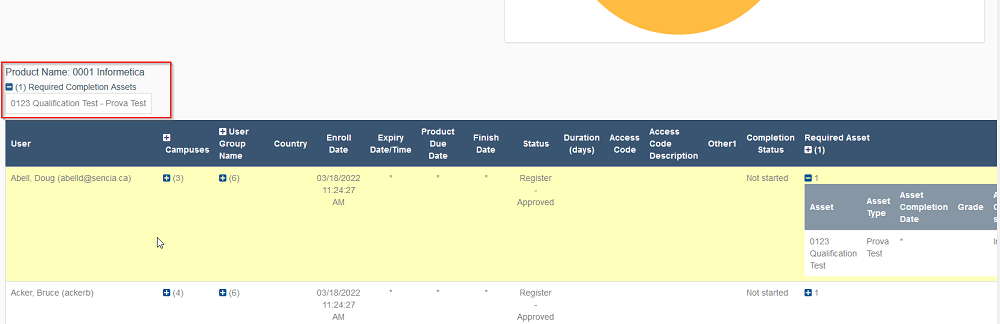
Within each enrollment result will be another expander Under Required Assets. Once expanded you will see the Users progress on each of the required assets.
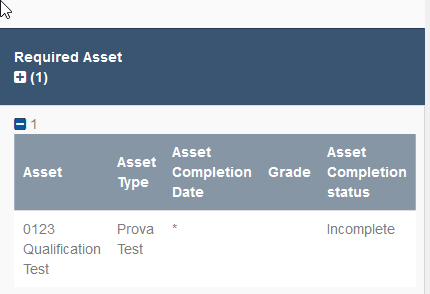
User Filter
A new User filter has also been added on step 3 of the Report Wizard for R213 Product Enrollment report. This filter will allow the reporting User to filter results by Name, User type and User status.