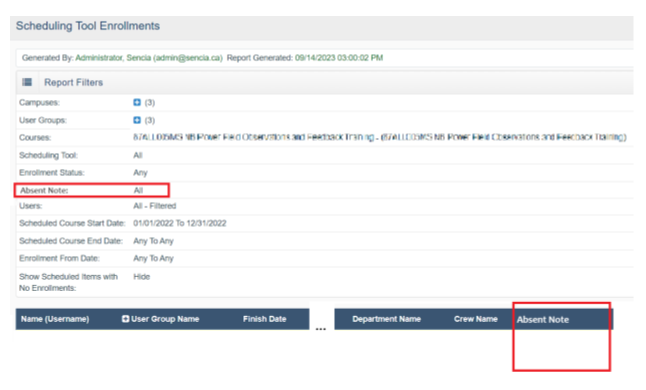More detailed absentee tracking has been added to Informetica’s Scheduled Courses. Scheduled Courses can be Instructor-led/classroom courses or webinars. With this new feature you can choose to place a comment on the User’s Scheduled course enrollment from a pre-define list of comments chosen by you. This data can then be viewed as a new column on the Enrolled User’s manage list or the Preset Report R224 Scheduled Course Enrollments.
Update Details
Summary
The ability to place an Absent Note on a user will be placed on the Schedule Tool Enrolled Users screen. Using the selection functionality of the Enrolled Users management list an Administrator can add a note to one or many selected Users by clicking the ‘Add Absent Note to Selected’ button under options in the Options Menu.

Once the ‘Add Absent Note to Selected’ button is clicked the user will be prompted with a modal window to select a reason the User(s) were absent.
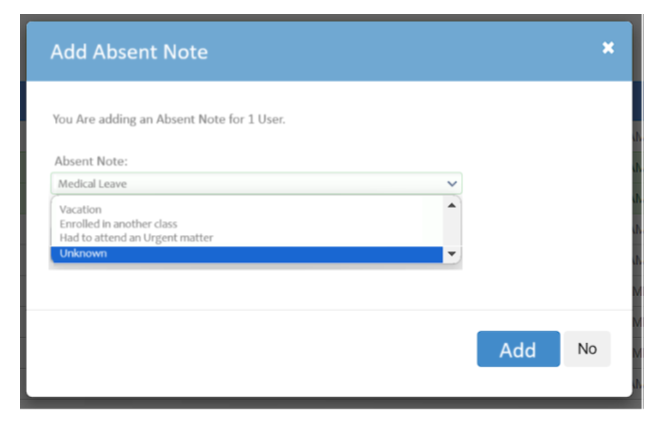
Enrolled User Management List Modifications
The Enrolled Users Management List will has been modified to now display the Absent Note. This column is sortable with a filter option present under the filters tab.
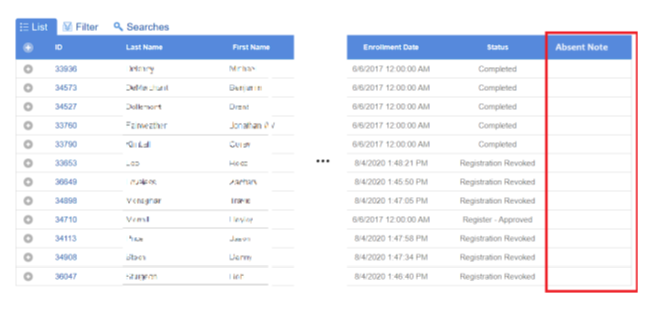
R224 Report Wizard Modifications
An Absent Note filter has been added to Step three of the Report Wizard for Report R224
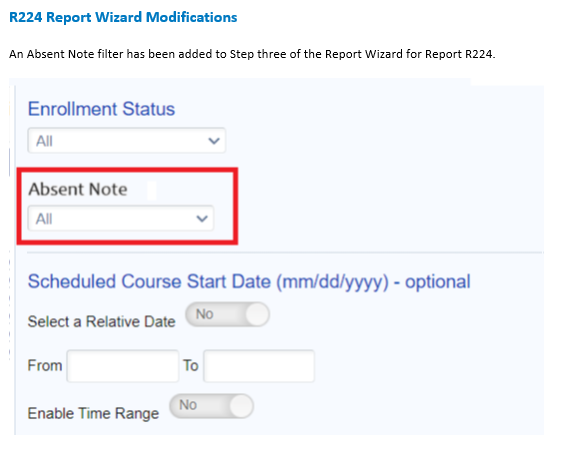
R224 Output Modifications
R224 has been modified to display the Absent Note filter and data in both the Report Summery and report results. This modification is the same on the HTML, Excel and CSV versions of the report output.