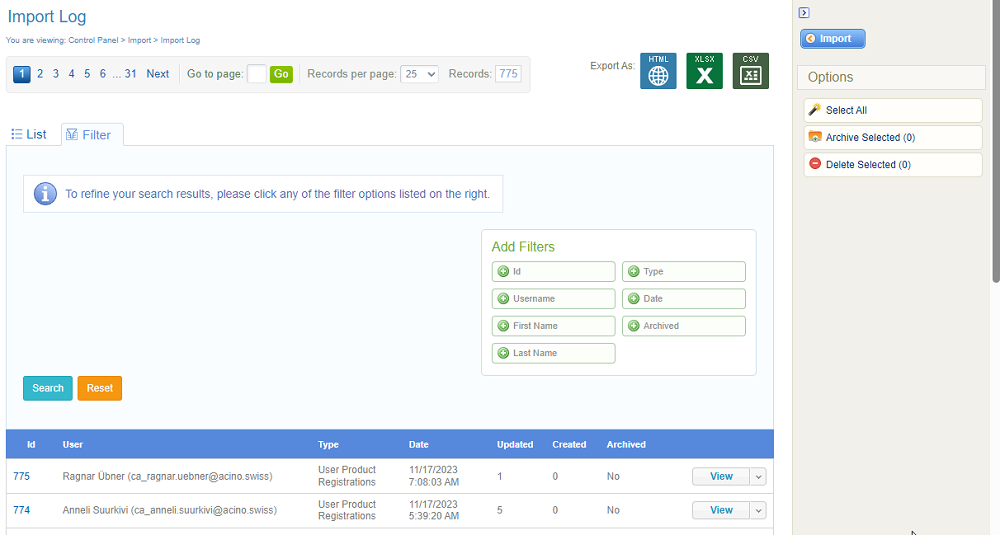MANAGING IMPORT LOGS
Informetica’s Import log has bee revised. We have moved our Import log data into a complete management list. Doing so now provides you with more information as Import Type, import date, and how many records were updated versus created. As with the old Import log listing, you still have the ability to delete, archive or download the selected Import log file.
Users affected
- Site Administrators
Import Log Management List
Previously the Import log was a simple listing found on the right-hand side of the Site Administrators Import Screen. It consisted of a list to Import log CSV file along with the options to Archive or delete. We have expanded this functionality to now be contain in a management list common through out Informetica. The new management list now allows for filtering and sorting of the Import Log list to narrow the results to help you find the log you are looking for faster.
To access the new Import Log, you will now see a link ‘Import Log’ link in place of the old Import Log list on the right-hand side of the Import Screen
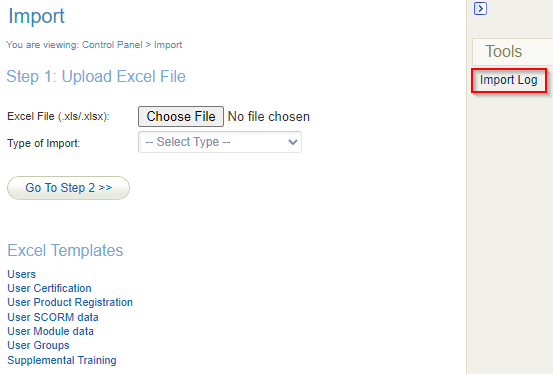
Clicking on the link will bring you to the new management list.