R213 Enrollment Report Enhancements
The R213 Product Enrollments report has been updated to display each User’s Product completion status (Started, Non-started, Completed and Expired). In addition, Product Completion status total counts have been added to the summary both in numerical and graphical form.
Update Details
Reports Affected
- R213 Product Enrollments (All output formats)
Report Summary
The report summary has been modified to give a snapshot view of the current status of enrollments of the chosen Course. Each status has been included with a total number of enrollments and a percentage of the enrollments that currently have that completion status.
Not Started: Number of enrollments that have no User action.
Started: Number of enrollments that Users have made progress on but have not completed.
Completed before expiry: Enrollments that have completed before the enrollment expired for them.
Completed After Expiry: Enrollments that have completed after the enrollment expired.
Expired: Enrollments that have expired before the report generation.
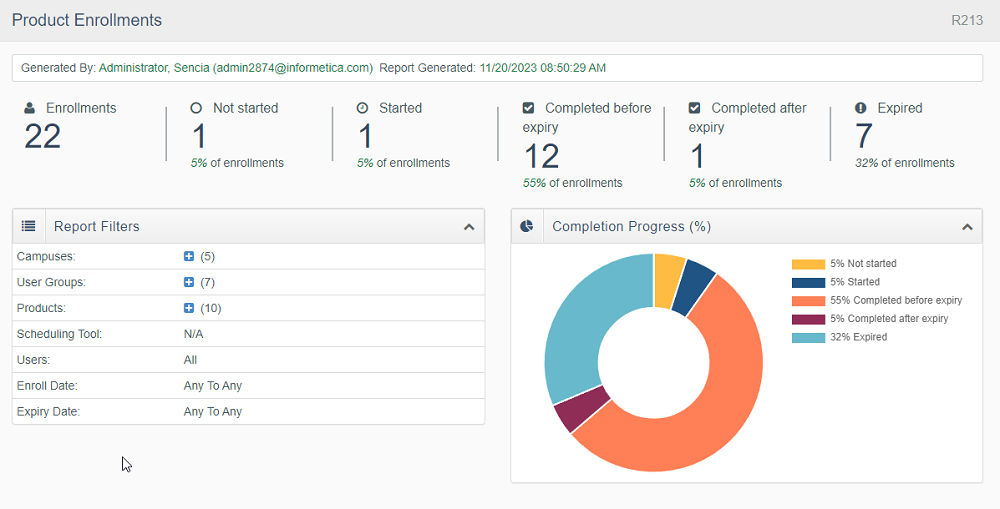
Addition Columns
The following columns have been added to the report as listed below:
User Custom Field 1: as shown on the Learner’s account page
User Custom Field 2: as shown on the Learner’s account page
User Custom Field 3: as shown on the Learner’s account page
COUNTRY: as shown on the Learner’s account page
CAMPUSES: The campuses will list under one field of the report, similar to User Groups. Therefore, Campuses and User Groups will not be sortable in excel or CSV formats.
EXPIRY DATE/TIME: Shows the initial expiry date of the product
ALLOWABLE NUMBER OF DAYS: Shows the number of days the Participant/Learner had to complete the product with the initial rules. This does not include additional days for exceptions.
COMPLETION STATUS:
o COMPLETE before expiry
- Completed prior to the expiration time that was set in the product. This means if the product was set at completion date of 40 days and the Learner did not complete the product, then it shows as “COMPLETED before expiry”
o COMPLETE after expiry
Completed after the expiry date that was set in the product. This means if the product was set at completion date of 40 days and the Learner did not complete the product but was able to complete it AFTER that date, then it shows as “COMPLETED after expiry”
o STARTED A status of “started” means that prior to the expiration date, the Participant started the product but did not complete the product.
o NOT STARTED A status of “Not Started” means that prior to the expiration date, the Participant shows no activity in the product.
o EXPIRED A status of “Expired” shows for every participant that did not meet the expiration date of the product. This is true even if an exception has been granted.