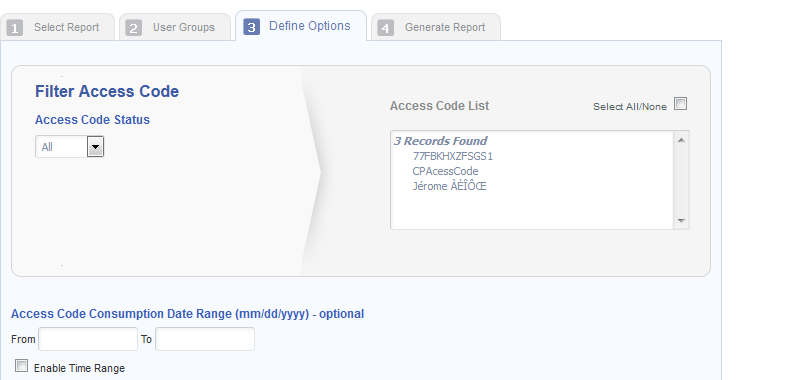We're at it again! Three more report wizard reports have been redesigned to bring them into Informetica's reporting standards. This includes improved visual display and the addition of a summary. The following reports have been affected: R301, R501, and R602. Please see the reports manual for current images of the updated reports.
These changes will be available for you to review on preview sites now. They will be live on June 28th when they will be viewable by enabled account types who have access to these reports.
R301 Test Response Comparison
This report has received quite a few improvements to the both the final output and the filter options in step three of the report wizard.
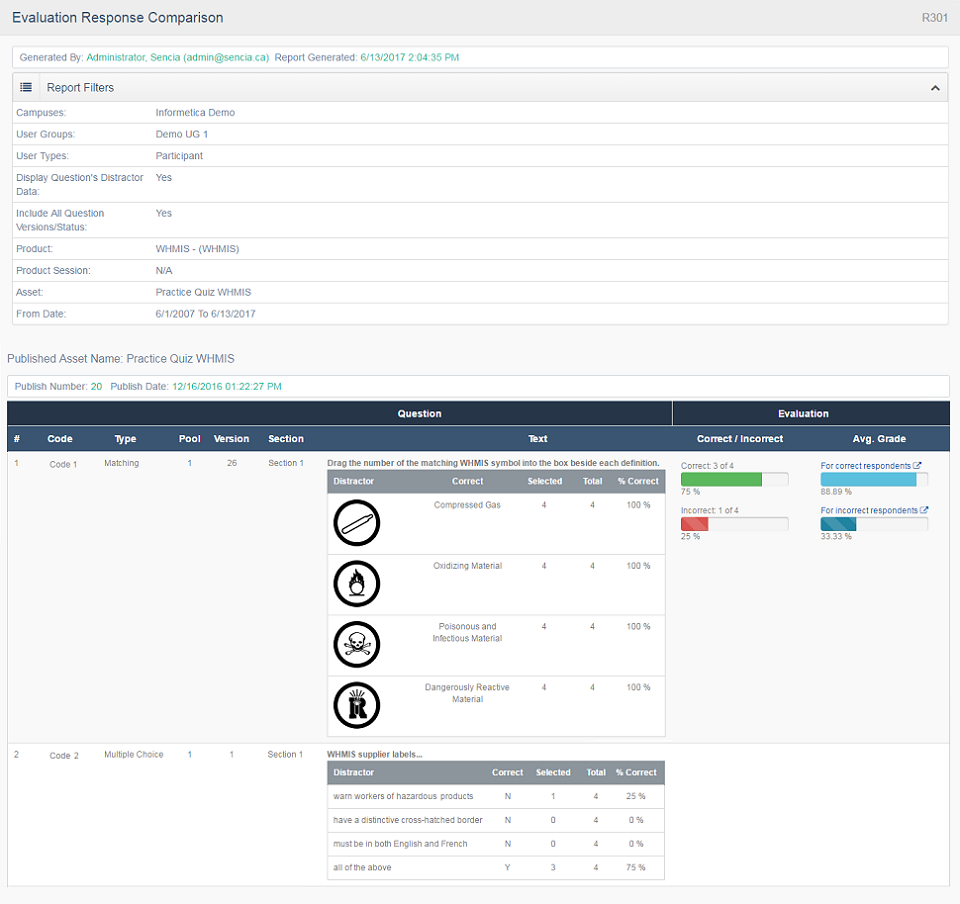
Output Updates
- For Prova tests, a question type column was added that identifies the question type as well as questions that were queried from a question bank.
- Grade values are now shown to the second decimal place.
- We've added correct question metrics for Prova tests. These metrics are only provided for the Prova testing engine.
- We've added visual percentage indicators for incorrect and correct questions. Note that classic evaluations still only display incorrect question analytics. You will now see a popup window with report export options when selecting For Correct Respondents or For Incorrect Respondents for a specific question.
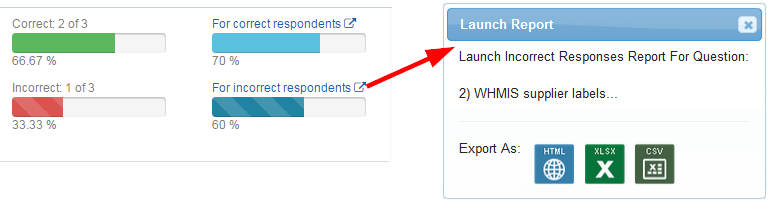
Here's an example of a resulting Incorrect Response Report.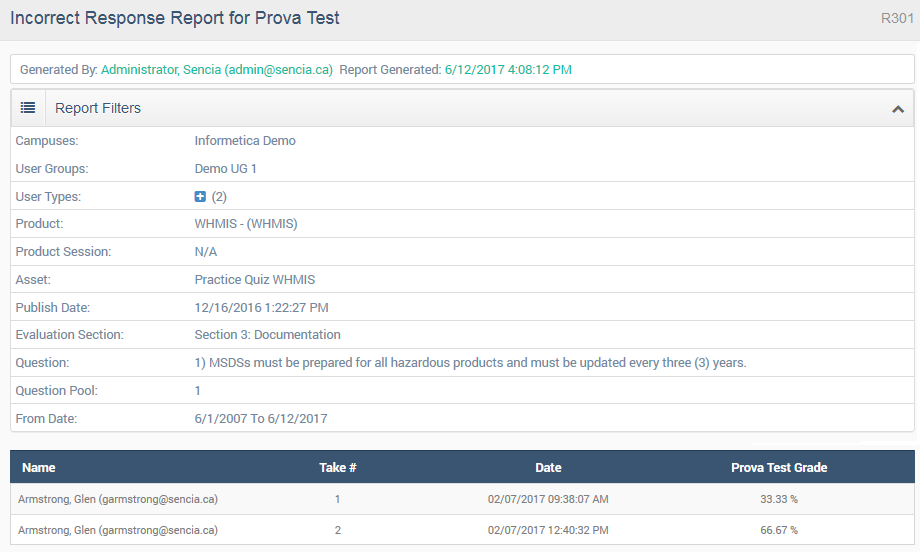
- Each Prova test publish is now shown in a table with all of its respective questions. This improvement shows how a test has changed over time as a result of multiple published versions. For example, if a test had questions added to it over time, you can now see this based on the question responses.
Filter Updates
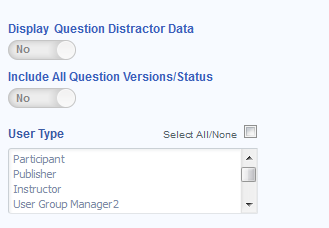
- For Prova tests, you can now elect to filter Display Question Distractor Data. When this filter is set to "No", the report will only display question text. When this filter is set to "Yes", you can report on distractor data for the following question types: Multiple Choice, True or False, Multiple Answer, Ranking, and Matching. Note that description answer questions (Fill in the Blank and Essay) are exceptions and therefore are not displayed.
- A new filter option has been added: Include All Question Versions/Status. When set to "No", the report will show only the most recent published test questions (Prova) or the most recent edited question (classic evaluations). When set to "Yes", the report will show all questions; for Prova tests, this includes all published versions of questions; for classic evaluations, this includes questions that have been edited over time (they are displayed with an archived question status).
- The User Type filter allows for multi-selection (if applicable to your system).
R501 Access Code List with Balance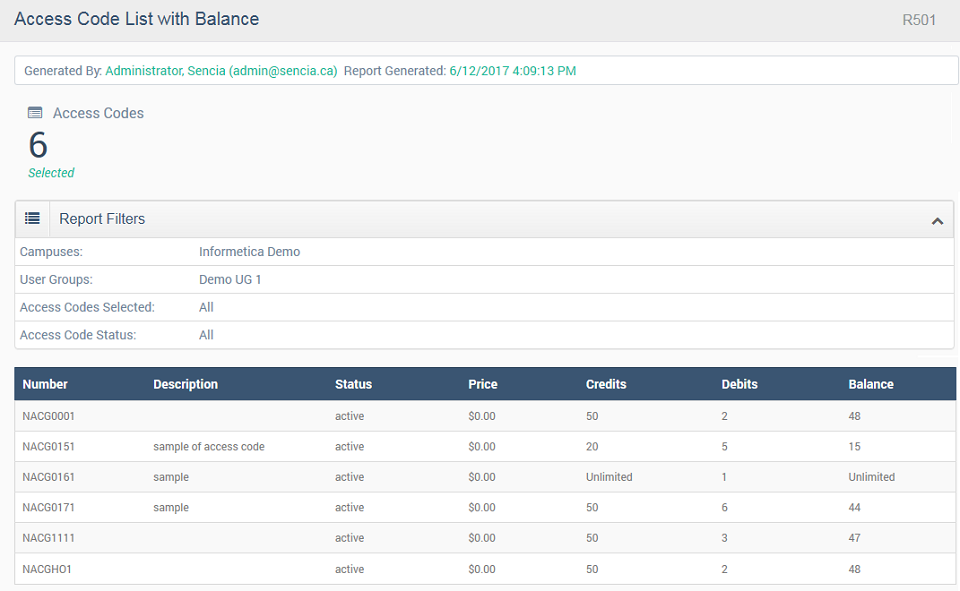
- R501 has a new Access Code Status filter. Now you can report on a specific status, such as active or inactive.
- Two data columns have been added to the report: Description and Status.
R602 Access Code User Details
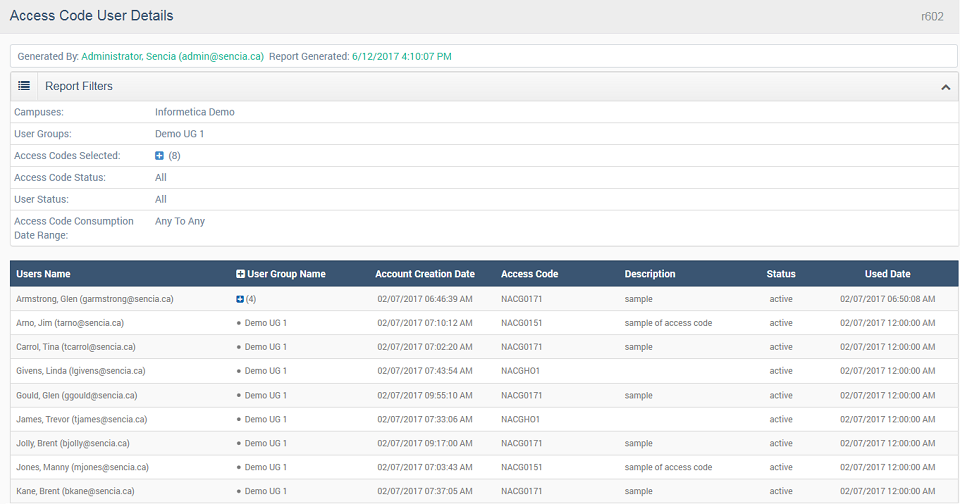
- Two data columns have been added to the report: Description and Status.
- R602 has two filters. Using the Access Code Status you can report on selected statuses, such as active and inactive. The Access Code Consumption Date Range lets you optionally report on access codes used within a defined date range.